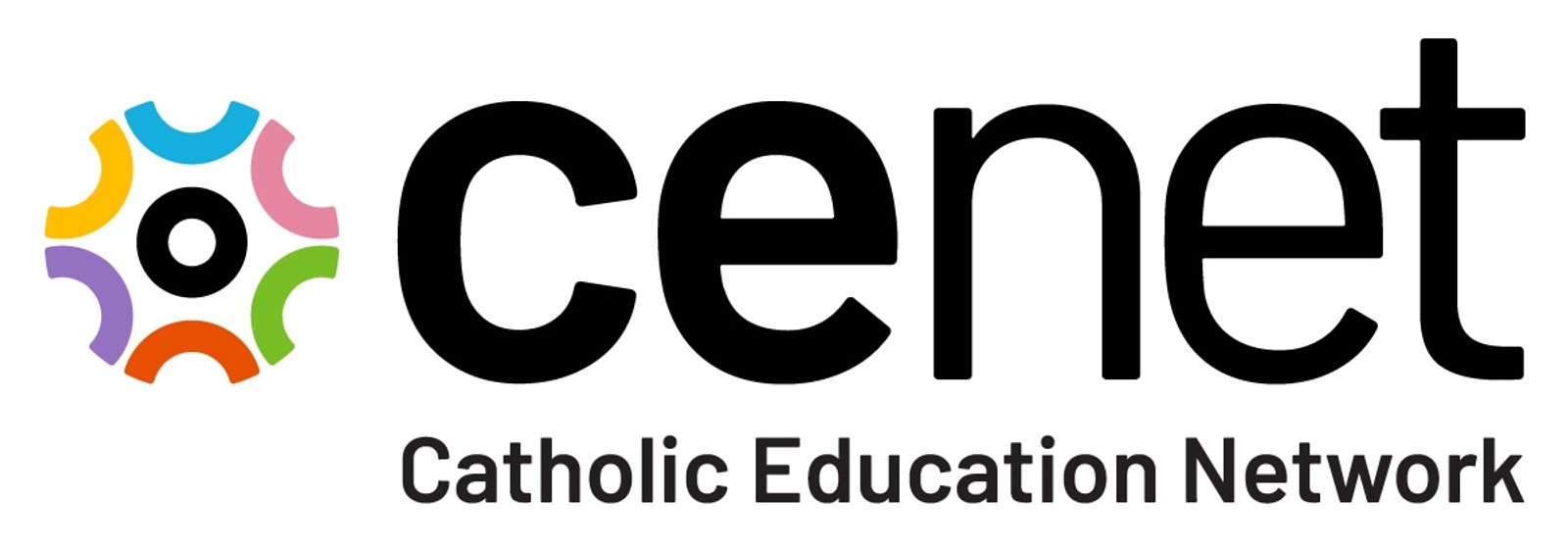Navigate + Create: Google for Non-Teaching Staff
Event description
Navigate + Create: Google for Non-Teaching Staff
Catholic Learning Online is pleased to provide a series of interactive sessions on Google software and applications for non-teaching school staff.
__________________________________________________________________________
Gmail for Schools - Conquering Email Overload
09 May 2024 (12pm AEST)
Master email management with advanced Gmail techniques. Explore tools like filters, labels, canned responses, and templates to organise emails, save time, and improve response efficiency. Learn how to use Google Tasks to manage to-dos directly from your inbox and prioritise tasks effectively.
Collaborate Like a Pro on School Document
23 May 2024 (12pm AEST)
Discover the power of real-time collaboration in Google Docs and Sheets. Learn how to share documents securely, assign editing permissions, track changes, and work together seamlessly. Explore advanced features like templates, forms, and add-ons to streamline document creation and data management.
Google Drive: Organise & Share School Files with Ease
30 May 2024 (12pm AEST)
Learn how to organise and share school files efficiently using Google Drive. Explore features like folder structure, search options, and access control to ensure secure and organised file management. Discover how to share files with different levels of permissions and collaborate with colleagues on projects easily.
Google Calendar and Keep: Organise Your Day & Manage Tasks Like a Boss
13 June 2024 (12pm AEST)
Master personal productivity with Google Keep and Google Calendar. Create events and tasks and integrate them seamlessly with your Calendar schedule. Explore setting reminders, creating recurring tasks, and prioritising projects effectively. Also, learn how to capture notes, ideas, and to-dos quickly on Google Keep.
Google Forms: Streamline Data Collection & Event Registration
27 June 2024 (12pm AEST)
Learn how to create professional and user-friendly Google Forms to collect data efficiently. Explore features like branching logic, conditional questions, and data validation to ensure accurate and organised responses. Discover how to analyse results and automate workflows using add-ons.
__________________________________________________________________________
Register for any or all sessions - all welcome!
Presented by Chris Betcher, Google for Education.